Installing Java on Ubuntu.
Having Java installed is a prerequisite for WebSphere and Jboss Application Server. Installing Java with
apt-get is easy.
First, update the package index:
sudo apt-get update
Then, check if Java is not already installed:
sudo apt-get update
Then, check if Java is not already installed:
java -version
( The above screen shot shows that Java is not installed ).
Installing the Oracle JDK
First, add Oracle's PPA, then update your package repository
Step 1 : sudo add-apt-repository ppa:webupd8team/java
Then, depending on the version you want to install, execute one of the following commands:
This is the latest stable version of Java at time of writing, and the recommended version to install. You can do so using the following command:
Step 3 :sudo apt-get install oracle-java8-installer
JDK is installed now. Lets check :

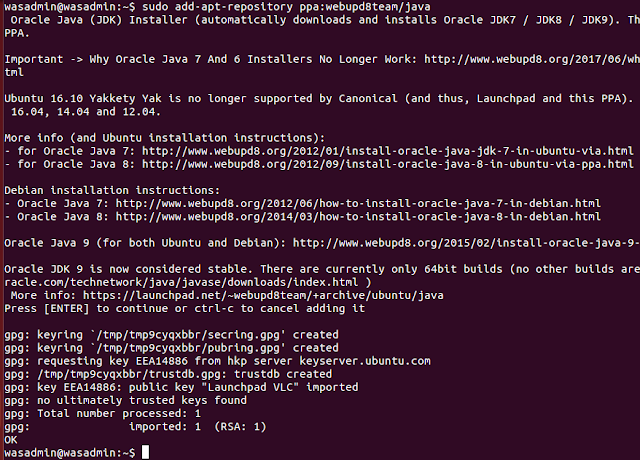







No comments:
Post a Comment